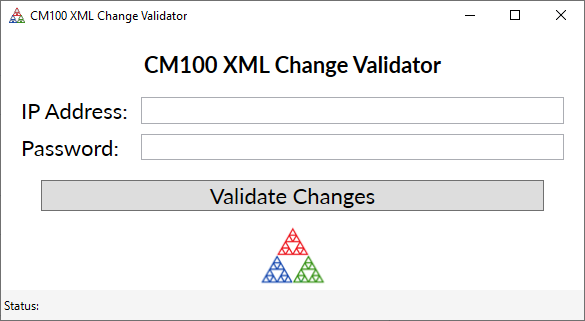Downloads
Downloads
CM100 Validator - The CM100 Validator Tool is Used When Modifying the Configuration
Introduction
The CM100 validates its files on startup. If any files are changed without proper tagging, it will not run. This is a safety feature preventing unexpected use. Our customers may change their system.xml configuration file within the CM100 located in the /opt/pyramid/cm100/config/UserConfigurable folder. When this file is changed it requires tagging from the CM100 Validator tool.
It is recommended that you open a file browser and access the CM100 files with \\IPADDRESS directly from the file browser first to confirm you can access your CM100. By default there is no password on your CM100. If you get an error when trying to access, run gpedit.msc, go to Administrative Settings> Network>Lanman workstation and enable "Enable insecure guest logons" which may solve the problem.
This tool requires Windows and a network connection to the CM100. In order to use this tool:
- Download and unzip the folder
- Run the .exe file
- Input your CM100's IP address (confirm you can ping this device beforehand)
- Type in provided change password
- Click Validate changes and confirm status bar turns green indicating success
Downloads
Related Products
Sales & Technical Enquiries:
sales@ptcusa.comService & Returns:
support@ptcusa.comMedia & Others:
contact@ptcusa.com© 2025 Pyramid Technical Consultants, Inc